GiiNii Tech Corporation - 2160 Lundy Ave. - Suite 210 - San Jose, CA 95131 - 1 (866) 909-3550










Software Upgrade for GiiNii Dash Cams

GPS Software


Caution!! Please follow the steps below for your device software upgrade. The device might damaged or the upgrade may be incomplete without following the steps carefully.
-
1.Download the upgrade software by selecting the correct device below.
-
2.Copy the upgrade software into an empty Micro SD.
-
3.Turn OFF the device, DO NOT connect with the charger.
-
4.Insert the Micro SD with the upgrade software into your device.
-
5.Turn ON the device (suggest to connect with a charger to jump start).
-
6.Upgrade will automatically started, it may take a short time with black screen.
-
7.Upgrade completed and will turn on automatically.
-
8.If the upgrade is unsuccessful, please repeat the steps with another Micro SD card.

GD-161
© 2012, All Rights Reserved, GiiNii.com




